10 Best Small Business Website Builders in 2023
There is no doubt that a website is one of the most powerful tools in your business. For any business, building a website can be exciting and tricky at the same time. The whole website constructing experience is like diving into a new world of opportunity while also handling the technical and design elements to create a unique identity in the market.
If your business type is small, then website building is more crucial because it will help your business to create an identity. A small business website should be unique enough to stand out in the crowd, catchy enough to grab the client’s attention, and, most importantly, it should be capable enough to help your business expand. Thus, choosing a website builder for your small business is a significant decision that you should make wisely.
There are thousands of website builders available to small businesses. And while most of them are pretty similar, some are better than others. To help you decide which website builder is right for your creative business, we’ve put together a chart of the best website builders for small businesses. In addition, we’ve also given you our top pick—and why it’s our favourite small businesse website builder.
What is a website builder?
A website builder is basically software that allows users to develop a site that meets their requirements without knowledge of the code. It usually has features like a drag-and-drop editor so that clients can easily add particular elements and build a professional website for their business.
Since website builders are designed to target both starters and professional designers, they have easy-to-understand features and mostly simple interfaces. In a basic website builder, you will generally get options like creating a website from scratch or selecting one of the accessible customizable templates. If you don’t have any professional coding skills, it’s better to use a template. It contains everything you need for a flawless website except your information. You just need to work on the text, images, videos, headings etc., and you will get the desired result.
In this modern world of technology, you will need to focus on a website builder to make a separate and special website, even if your business is a small one. Choosing the right website builder will give you a stylish-looking professional website in the most cost-effective way. So, let’s look at some of the basic features you need to look for while choosing a website builder for your business.
Facts to Consider while choosing a small business website builder
While choosing a website builder, we suggest you choose the one that fits your business. We present you here a list of criteria that a small business website builder must have.
Easy to use
It’s important to figure out if the builder suits you when you are a beginner. The company’s website can help you in this case where you can explore how to use it. Also, make sure to see whether you need any coding or programming skills to set up the website.
For a small business website builder, it should be easy for you to handle without the help of a professional web designer. The service’s features should include a drag-and-drop builder, design options, ready-to-use professional templates, and editing tools. In easy words, the website builder must be designed in a user-friendly manner where finding any tools is quick and easy for anyone.
Contains useful features
Your website builder plays a big part in the success of your business and the efficiency of all integrations. While exploring the features, make sure that the service offers a library of templates that are required for your business type. Also, don’t forget to check the offered templates, designs, and themes by the builders.
Moreover, for a small business website, it is a must for the platform to be flexible. It means that based on your need, you can add necessary integrations like Google Analytics, CRM, payment systems, Email marketing services, etc. Thus, check the list of available integrations to confirm that the platform meets your necessities.
Cost-effective pricing
Before confirming any website builder, make sure to explore the pricing section of all the available companies in the market. Affordability is important while purchasing any software, but when you’re just starting a new business, it’s more crucial. It is wise for any type of business to spend wisely and keep the cost minimum in its growth phase.
We suggest you before paying for any website builder, your search for information about a free domain, free business email, free SSL and free eCommerce features on the builder’s website. Try calculating the expenses on a website domain, SSL, etc. Also, you must ensure that the service has any hidden costs.
Customization level
Freedom of Customization is a very important criterion when choosing a website builder for your newly established small business, as the website must include your business’s unique feature in it and should be loud enough to express the uniqueness. It is only possible when the website builder gives full access to customize your website based on your choice.
So before selecting the website builder for building your small business website, look for the range of offered templates and designs and make sure these can be totally customized and made exclusively based on your preference.
Best small business website builders in 2023
1. Wix
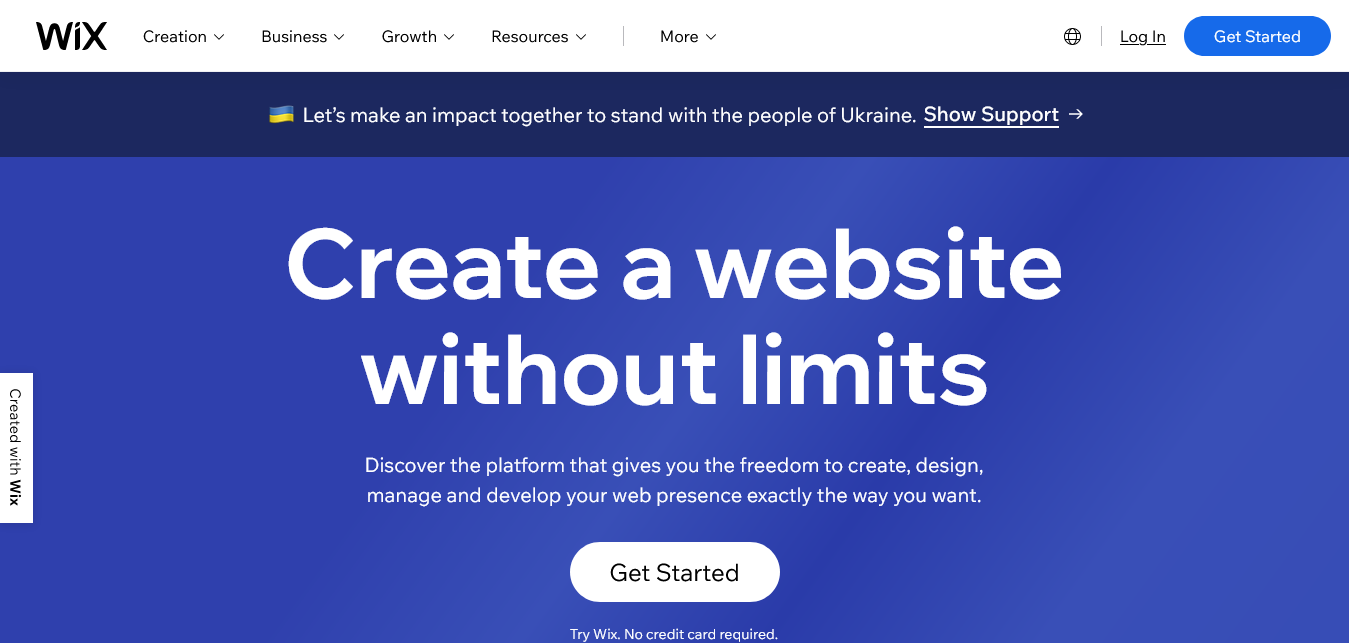
Website: https://www.wix.com/
Wix is a popular website builder considered the best match for creating small websites. Wix offers numerous different pricing plans based on what you need. Its web design intelligence system, Wix ADI, can build a website for you with just a little information about your business and that too in minutes.
Wix is an excellent platform for people who want to promote business and build a community. With the help of Wix, you can create a blog, eCommerce website, and portfolio. It also helps you reach different roles like selling goods online, monetizing content, increasing loyal audience, improving visibility, organizing events, etc.
Wix has options for subscriptions, plans, and recurring payments. Thus, if you sell any product clients subscribe to, this builder should be perfect for you.
Some of the reasons for including it in the best lists are:
Easy to use
WiX is designed in a user-friendly way that is perfect for any new business owner who wants to design his small business. The drag-and-drop editor of Wix makes it an easy tool to use.
Price
Wix distinguishes its standard website plans from its ecommerce plan. It has business plan offers in various ranges, which is a perfect deal for any small business. For a clear idea, Business VIP is $49.99 per month, Business Unlimited is $27, and Business Basic is $23. Another great offer for small businesses is Wix’s refund offer. So, if you cancel within 14 days of upgrading, Wix refunds the cost of any premium plan.
Features
Wix has a set of advanced features, but for that, you will need the Business Unlimited or the VIP plan, as the Basic plan does not have all the advanced features like dropshipping and tax automation. To give a better idea, Premium features for the upper-level plans include recurring payment options; drag-and-drop website builder; 24/7 customer care; dropshipping; search-engine-optimized pages; automated tax; shopping integrations with Facebook, Instagram, eBay and Google Shopping.
Customization
Wix offers you a library of 900+ free and, most importantly, customizable website templates that will meet the needs of businesses in different industries. It is also a great way to design your desired website from scratch. Furthermore, after signing up, you’ll get a custom domain, logo, and more brand tools. Along with that, full-stack web development tools for custom functionality will be provided, and AI technology will assist you during the website development process.
2. WebCommander
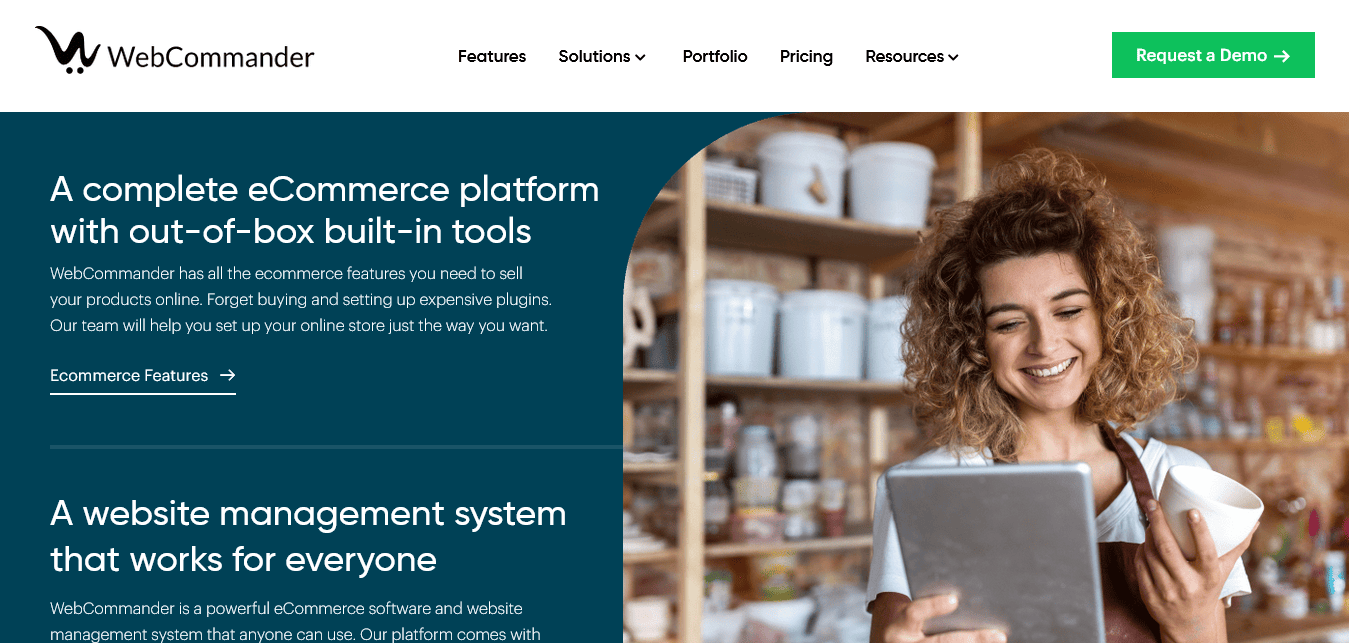
Website: https://www.webcommander.com/
WebCommander is one of the leading Ecommerce Platforms that is perfect for small to medium businesses. Traditional CMS platforms, because of having too many features and being loaded with multi-dimensional functions, have become difficult to manage for small to medium business owners.
WebCommander proposes to solve this issue by creating a user-friendly platform that gives you only the features that are needed for your particular business. You are able to do this in WebCommander by customizing the platform based on your business requirements. So, it is an all-in-one solution that will help you to sell online simultaneously, market your product/service, and generate more leads and sales.
The main reason for choosing WebCommander is to give you the best content and e-commerce management features. If you do not have time to waste on website management and favour a trusted team to provide ongoing support, then it is the right choice for you.
Some of its plus points are,
Features
If you are looking for a website builder for your small business that is full of features, then WebCommander can be an ideal option for you.
We have made a list of features WebCommander has to offer, and that is,
SEO Management
Returns Management
Channel Management
Inventory Management
Email Marketing
Catalogue Management
Customer Accounts
Loyalty Program
Product Configurator
Order Management
Shopping Cart
Multi-store Management
Price
The price range of WebCommader is offered in two sections. Based on your business requirements, you can choose the ideal package type. The two sections, along with what it has to offer, are listed below:
Commander Content: It costs $77 per month and includes mostly everything you need for growing your business. It includes essentials like SEO tools, Built-in Blogging features, content management system etc.
Commander Content Plus: It is considered advanced, as it has some additional features to offer and costs $110 per month. With priority support, Express routing, and strategic account management availability, it has all the customization facilities you need to prepare your business website.
3. Squarespace
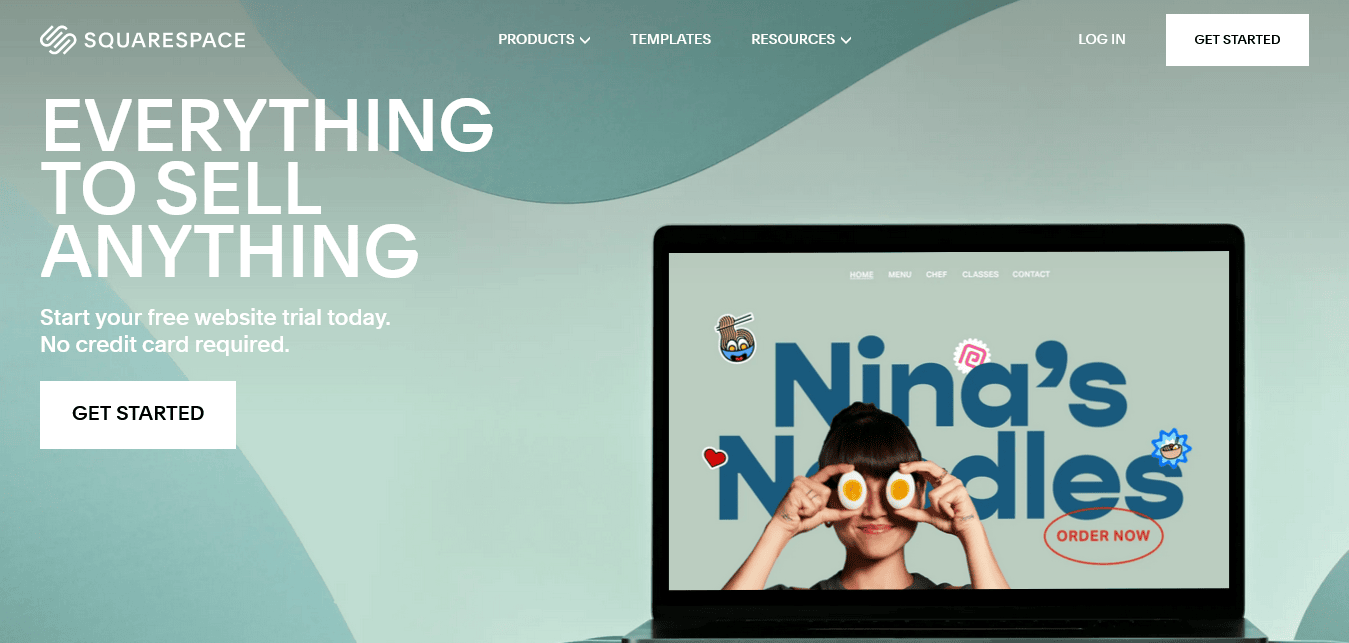
Website: https://www.squarespace.com/
Squarespace is one of the top website builders out there for designing a perfect website for your small business. It is best known for its simple yet beautifully designed website themes. We must say that this is a great option if you want to customize very little and want everything done in very little time. Also, Squarespace is a good choice if you sell services along with regular physical items.
For example, a hair salon might need a place for clients to book services and, along with that, might sell hair care products to use after the treatment. So, Squarespace can help here design a website that will do both, where clients can book a service and also purchase products. Squarespace designs already look beautiful and function well, so in general, it is a bonus for you that you won’t need to do much preparation to create a beautiful website quickly.
Let’s look at its other features to consider it a good match for your small business,
Price
Squarespace has two package options for you; the Basic Commerce plan is $30 per month, whereas the Advanced Commerce plan is $46 per month. Also, if you want to save 30% on plans, you can do it by committing for one year.
Easy to use
Squarespace is initially a pretty simple website builder to use, and any option can be found easily and quickly. But if you need help, the company also offers webinars, a community forum and a help centre.
Features
Squarespace can offer you a list of features that is all you need to design any of your small business websites. The list consists of,
Drag-and-drop builder
Responsive design and image scaling
Customizable templates
Sell physical goods or services.
Product catalogues
Unlimited number of products in your shop
Post-purchase email sequences
Inventory management and low inventory notifications
Stripe and PayPal integrations
Customization
Though all templates are customizable through the Squarespace editor, you won’t be able to modify them down to the page level, which means the styles you select will be consistent site-wide. Thus, Squarespace is not an ideal option if customization is your primary concern.
4. WordPress
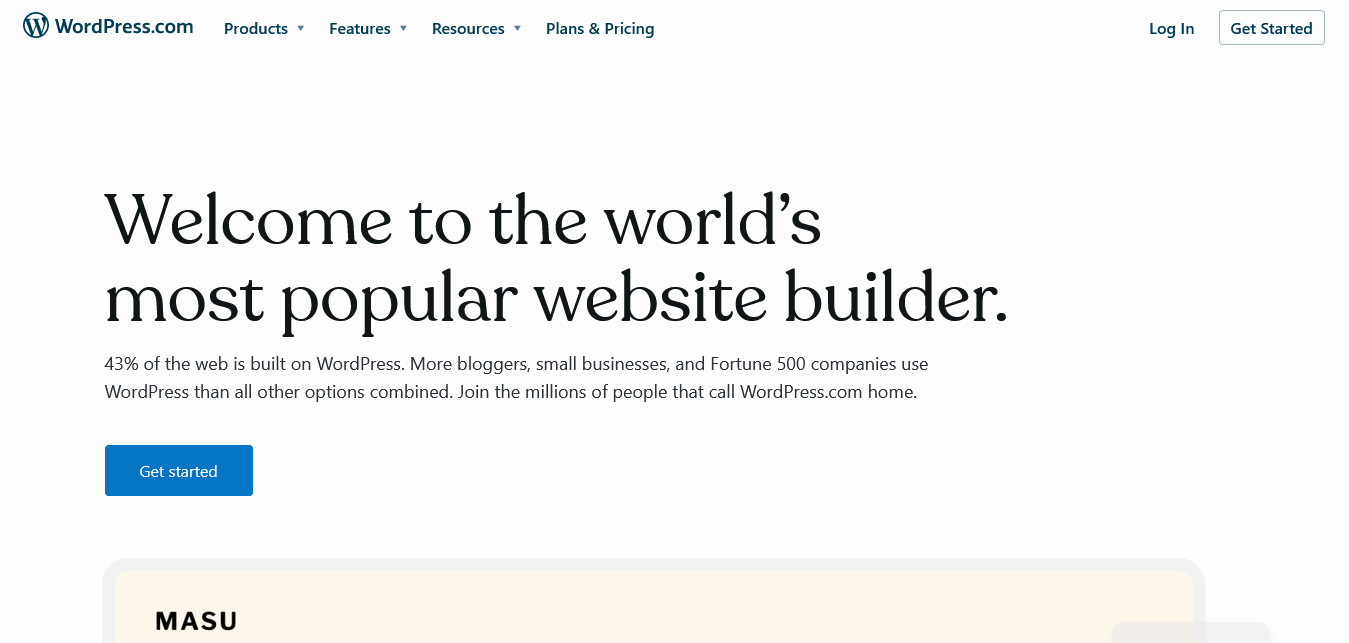
Website: https://wordpress.com/
For all advanced developers, WordPress is a great choice. The most powerful fact about WordPress is the level of creative control it gives you. Being an open-source software, WordPress is constantly being upgraded. Thus, you can expect it to perform at its finest at all times. Also, if you’re code-savvy, it is a bonus in WordPress as you can create the whole thing by yourself.
Considering WordPress for a small business website builder, the design flexibility it offers is unrivalled; giving you access to thousands of templates and plug-ins through the official WordPress stores simply takes the position of the best options. In addition, WordPress.org is a free CMS that delivers the dashboard and tools for you to generate and manage your website.
Moving to its quick features for a better idea,
Price
WordPress has a great offer for you which is a free version where you can check out how everything works. In order to get full ecommerce functionality, once you have checked the free version, you do have to pay. The Business plan costs $33 per month, and the ecommerce plan is $59 per month. Also, WordPress offers discounts per month if you pay annually.
Ease of use
WordPress has a vertical learning curve, so it is true that it can be challenging to use at first. Once you’ve grasped it, the amount of customization it offers is worth the learning process. Especially if you have a blog, WordPress can be very powerful; it just depends on how much effort you’re eager to put in upfront.
Features
Important features necessary for any website are provided by WordPress. The Paid WordPress packages include features like,
Live chat customer support
Integration with Google Analytics
Over 50,000 plug-ins,
Shipping carriers
Marketing and SEO tools
Payment options in 60+ countries
Level of customization
Basic customization is a little complicated in WordPress if you’re not tech-savvy. Though you can add your logo, brand font and brand colours pretty easily, other changes need HTML knowledge. It is undeniable that WordPress is perhaps the most customizable tool out there, but it requires you to be code savvy. If you want a more customized product and do not have good knowledge of coding, then you’ll likely have to pay someone to produce a website for you in WordPress.
5. GoDaddy
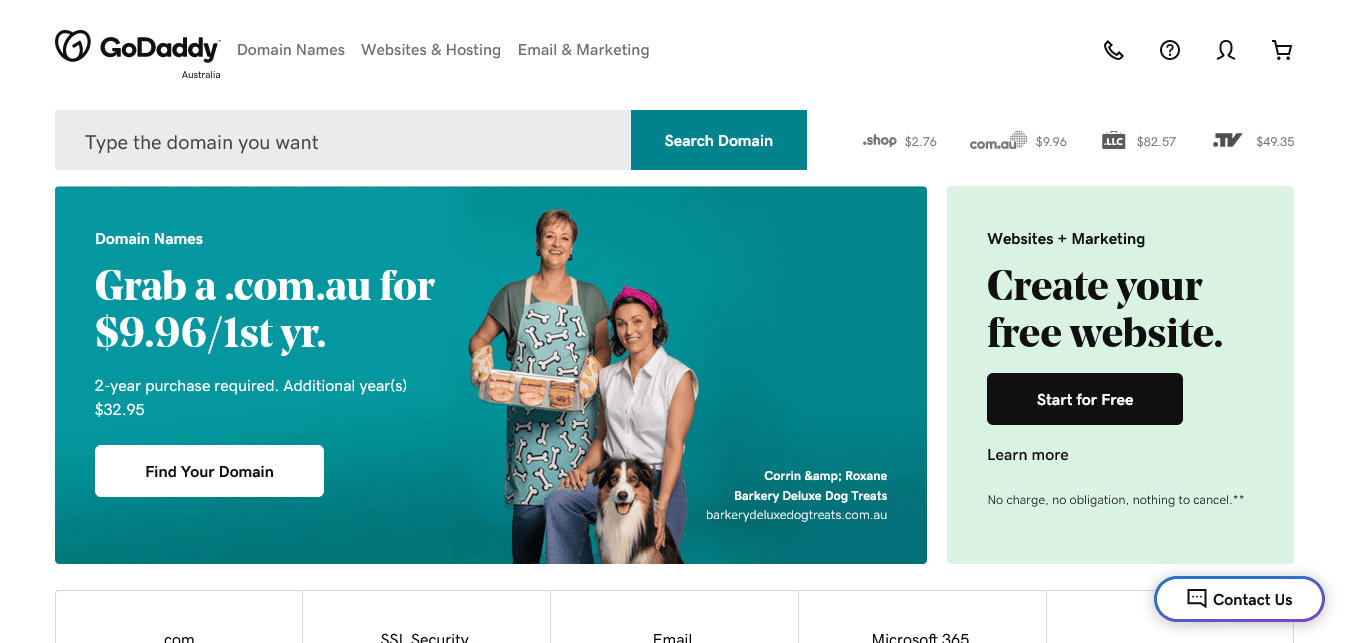
Website: https://www.godaddy.com/en-au
GoDaddy is a beginner-friendly website builder that is well-known for creating portfolios, service-based business sites, ecommerce stores, and more. Its drag-and-drop builder uses artificial intelligence to design your website as quickly as possible, along with taking the information you offer to tailor your site in minutes.
One downside of GoDaddy as a website builder is that the designs are pretty basic. The designs are clean and modern, but GoDaddy’s interface is for simple designs. But it is pretty fair for small businesses as it is better for your websites with simple and clear-to-understand designs.
Price
A basic paid plan is offered by GoDaddy for $6.99 per month.
Other plans are-
$10.49 per month for the Standard plan and
Premium plans are $13.99 per month
Also, if you want ecommerce functionality, you’ll pay $14.99 per month. By paying annually, you can save between 30% and 40% on your subscription.
User-Friendly
GoDaddy’s website builder offers an easy editing experience for beginners. The good news is without coding expertise, you can create a professional website.
Features
100+ mobile-friendly templates
Multiple payment options such as Google Pay and Venmo
Integrations with social media sites like Facebook
As an additional feature, it combines with Square POS (point of sale) to link retail and online businesses.
Level of customization
All templates are mostly customizable in GoDaddy. But the only limitation is designs are basic and cannot be fully customized to create exclusive experiences online.
6. Weebly
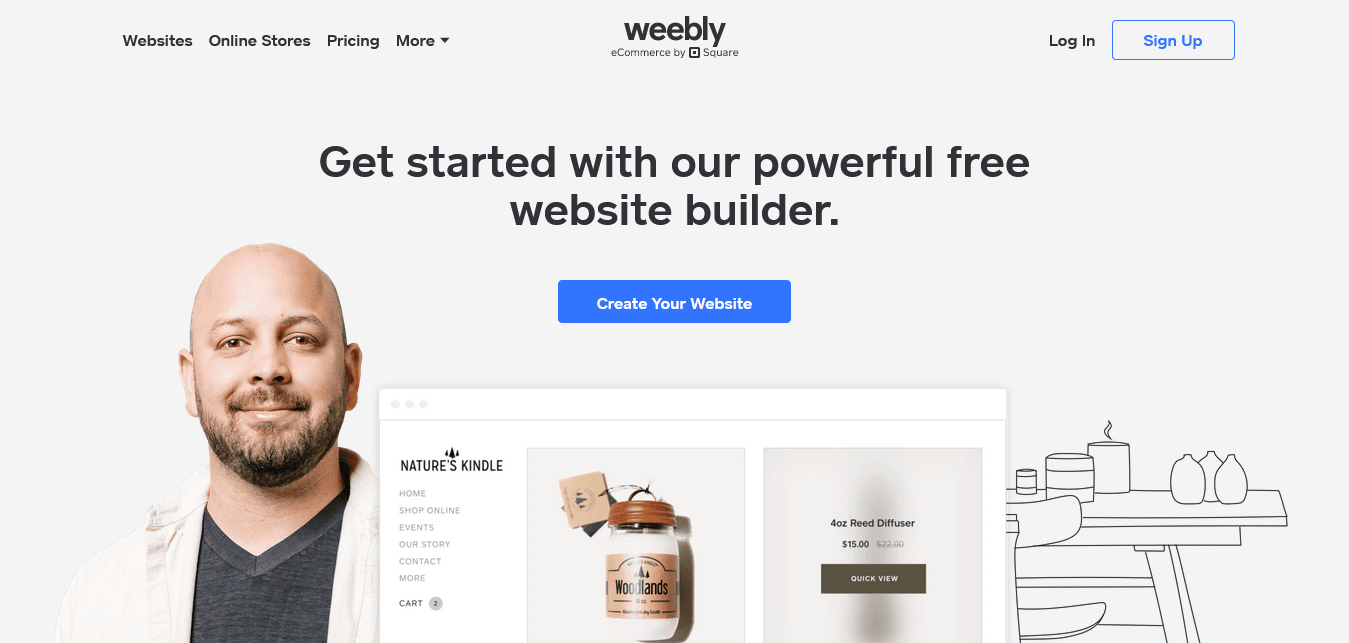
Website: https://www.weebly.com/au
As a small business owner, if you are looking for a free website builder to keep the costs low, then Weebly is a good option. It is one of the rare site builders with a totally free plan that includes a free domain. So, if you don’t have a requirement regarding your very own domain and don’t mind the ads, this is one of the best choices, we must say.
For personal websites for bloggers or simple shopping carts, Weebly works as a basic website builder for all these if you want to sell products. Weebly is suitable for beginners, really, as it is also easy to use. If you do decide to upgrade, it has affordable plans too.
Price
Weebly is different as it offers a free basic ecommerce account. For the upgraded packages, the personal plan is $9 per month, or if billed annually, $6 per month. The Professional plan is $16 per month, and the Performance plan is $29 per month.
Ease of use
For using Weebly, no prior technical knowledge is necessary. Additionally, It’s easy to set up a website and customize it on Weebly.
Features
Drag-and-drop interface
Customizable themes
Coupon creator for promotions
Bulk product editor
Mobile Optimization
Auto tax tool.
Level of customization
Weebly has a drag-and-drop builder that makes it pretty easy to start with a theme. You can customize it with your custom fonts, brand colours, video backgrounds, as well as animation. If you want to explore the world of coding, the option to experiment with HTML and CSS is accessible too.
7. Duda

Website: https://www.duda.co/
Duda is a website builder for those who want a good-looking website and rely on templates. This design-forward website builder can create websites fast and brand your site. Duda is a bit more on the expensive side than the average site builder, but its design customization is worth the price.
Duda has features for anyone to use. For example, you get free access to a range of widgets, or you can build one yourself to add exclusive functions to your website. It is a good option for beginners who are not confident in their website-building skills, as it gives a fair amount of creative power within each template.
Price
Duda has three pricing tiers:
Basic ($14 per month),
Team ($22 per month), and
Agency ($44 per month).
You can save 25% on your plan if you are paying annually.
Ease of use
Duda takes only minutes to sign up for and start structuring on. It provides a drag-and-drop builder to modify your template without having any technical knowledge.
Features
Duda comes with lots of design features, including 100 font styles and an in-app photo editor. It also lets you make widgets to display custom-made experiences for visitors. You can easily activate pop-up messages and promos based on various aspects, such as location or behaviour.
8. Strikingly
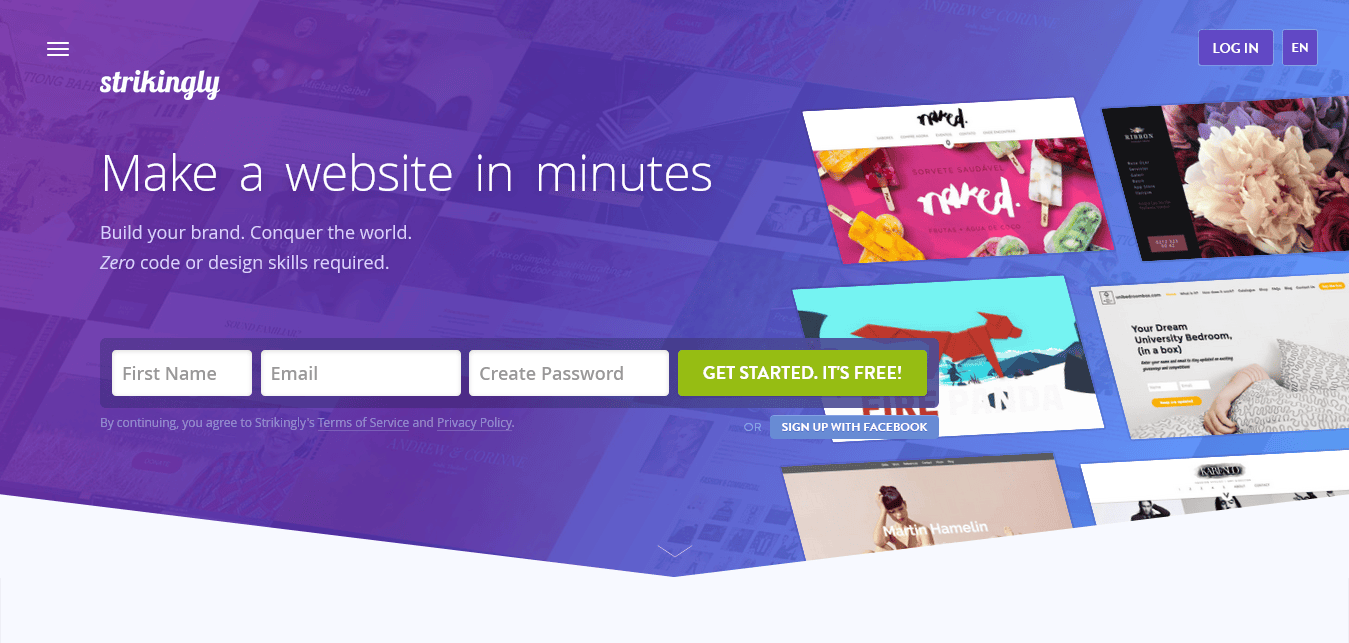
Website: https://www.strikingly.com/
Strikingly is a good option if you’re looking to build a simple one-pager, which is ideal if you’re just beginning a small creative business. It comes with a very intuitive beginner-friendly editor and site creation tools, particularly with landing pages. There are a simple online store and blog elements that you can add for blogging functionality.
Price
There’s a free plan if you want to start with a strikingly.com domain, and paid plans start at very competitive prices. The prices start from $8 per month, with a free SSL certificate and up to two limited sites. The Pro and VIP plans start from $16 and $49 per month, respectively, which also gives you access to add more features and reduce transaction fees (zero in the case of the VIP plan).
Easy to use
With Strikingly, you don’t require any knowledge of the code or experience building websites. In about 30 minutes, you’ll get a professional-looking site. To build a website, you need to choose a template and customize it for your business.
Features
With the platform’s features, you can add shipping, coupons, and membership log-ins. Along with that, creating signups, live chat, forms, and newsletters in one place is possible, which helps you to expand your audience. Besides a simple store, you can make a blog in Strikingly. It will allow you to share valuable content with your readers in an appropriate way.
9. HostGator
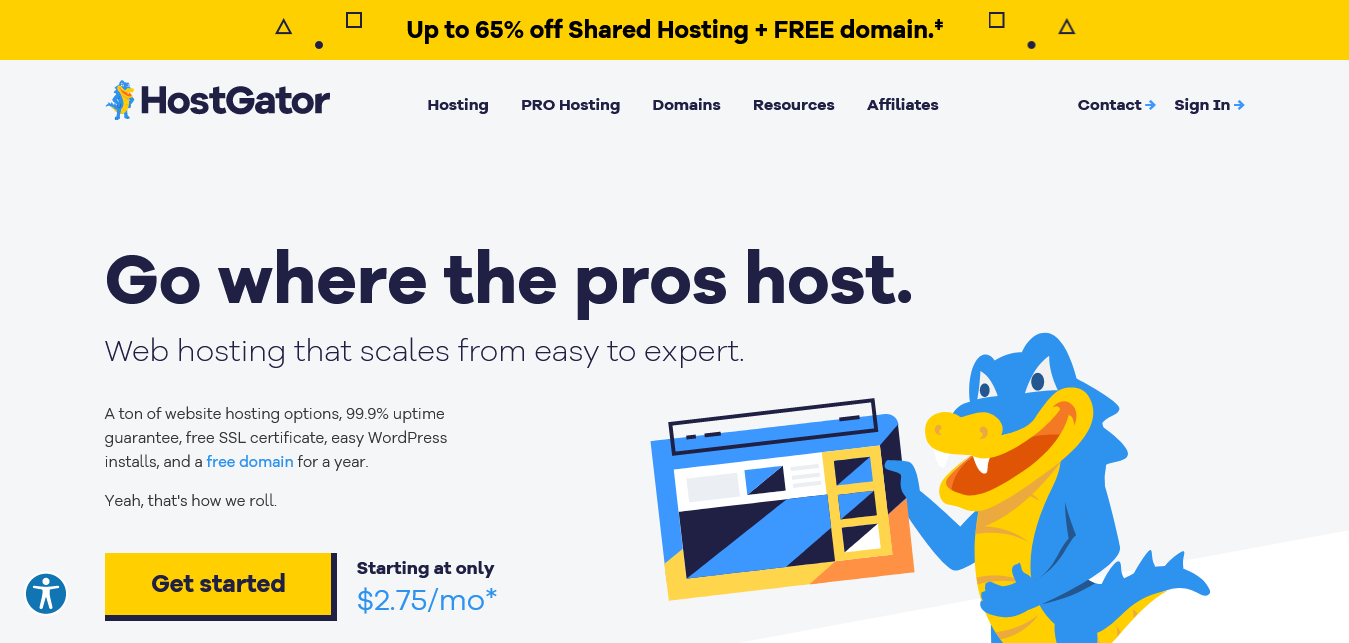
Website: https://www.hostgator.com/
If you’re not concerned about ecommerce, and you are a beginner who just wants to create a basic site for your small business quickly and cheaply. In this case, our top recommendation is HostGator.
HostGator has its own drag-and-drop website builder in the form of Gator. It has some best web hosting to offer, and it is considered to be a complete package including all the standard things a small business needs, including support for password-protected pages.
Price
The HostGator Website Builder starts at $3.46 per month. It comprises hosting and the domain name, which makes it quite cost-effective for small businesses.
Easy to use
Gator is a simple website builder where You don’t need to worry about hosting since it’s a fully hosted platform. It has 200+ professional design templates, which it is pretty simple to prepare your own website.
Features
HostGator is perfect for any small business as all plans come with unmetered storage and bandwidth and also a free domain for the first year. It also offers a good 24/7 live chat, phone and email support to help you out if you need it.
The cheapest package comes with features like three email campaigns a month, a free domain, and a three-product online store. Also, the most expensive plan is Express Store at $9.22 a month, which offers
Ten email campaigns a month
Unlimited products on an online store, and
No transaction fees
10. Zyro
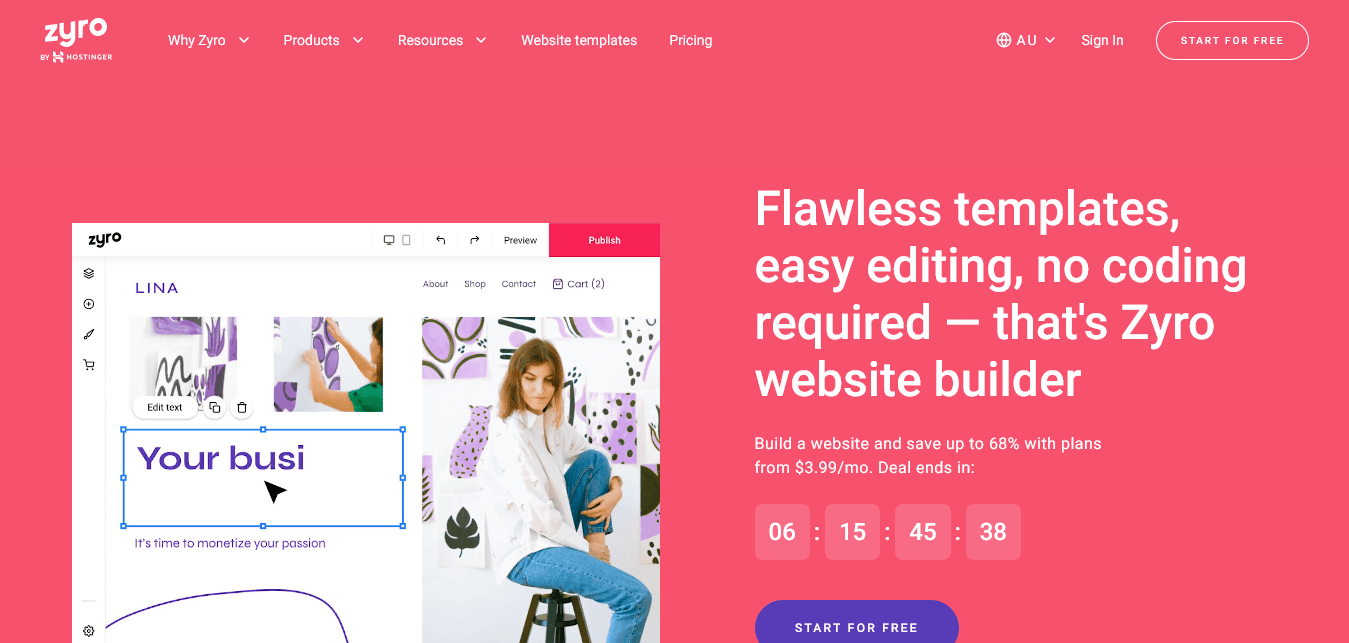
Website: https://zyro.com/au
Zyro is a comparatively newer website builder platform for e-commerce stores. They offer a great number of supportive features, and that too at competitive prices to other platforms.
Zyro is an affordable, easy-to-use and speed-oriented website builder. This is a perfect option for small businesses that are initially looking to go online. This website builder has great speed performance results comparing the price. In addition, it offers a diversity of fascinating and helpful features for building your site.
Price
Zyro offers a total of 3 plans for both regular and eCommerce websites. The prices start at $2.33/month – which is quite a lot less than what the biggest website builders will charge you. No wonder Zyro is the best among the cheapest website builders.
Other plans are-
For Business Package- $3.23/month
For Advanced Store -$14.39/month
Easy to use
Zyro has a minimalistic and intuitive editor. It has very simple options that too quiet visibly displayed for the user. Similar to the website editor, the dashboard is also straightforward. In easy words, using Zyro is a breeze. From the minute you set up your account, it will only take you a few moments to make your desired website.
Features
Product and inventory management
Shipping options and tax automation
Multiple payment options
SEO and marketing tools
Analytics
Blogging tools
Wrapping up
In conclusion, a website builder is a medium that assists you in creating a website quickly and easily. It’s also a great tool to get your first website up and running without having to spend a lot of money. There are many website builders available, and they all have their own pros and cons. Some are better suited to beginners than others, some are free, and others aren’t; some offer more functionality than others.
However, if you’re just starting out, the most important thing is to find a website builder that’s easy to use.
Also, you should always try out a website builder before you buy. You’ll get the most value out of the website builder if you try it out first. So for your small business website, we suggest you try the free version or the least expensive packages before going for the entire subscription.
Moreover, website builders are there to help your business create an online identity, but it is you who is in charge of creating an attractive existence for your new business by making an effort to both create the website and work on your business products.








